This guide provides links and instructions for staking by delegating an existing Turing Network collator. See Collator Overview for instructions on setting up your own collator.
Please exercise caution when following links to external resources that are not maintained or tested by the OAK Network team!
Which wallet are you using?
Polkadot JS (Extrinsics)
Keep scrolling in this document or visit one the following guides created by members of the OAK Network community:
- Video tutorial is available in English.
- Turing Staking Guide by pathrocknetwork, one of Turing Network’s node operators.
- How to Stake TUR with the Turing Network by StakeBaby, one of Turing Network’s node operators.
Which collator will you delegate your stake to?
StakeTur by StakeBaby, staking applications, and wallet interfaces with staking support will provide additional information that can help you choose who to delegate. Join the #collator-open-chat channel of OAK Discord Server to ask questions to collators.
Important disclaimer about risks
Holders of TUR tokens should perform careful due diligence on collators before delegating. Being listed as a collator is not an endorsement or recommendation from the Turing Network, or OAK Foundation. Neither the Turing Network, nor has OAK Foundation vetted the list collators and assumes no responsibility with regard to the selection, performance, security, accuracy, or use of any third-party offerings. You alone are responsible for doing your own diligence to understand the applicable fees and all risks present, including actively monitoring the activity of your collators.
You agree and understand that neither the Turing Network, nor OAK Foundation guarantees that you will receive staking rewards and any applicable percentage provided (i) is an estimate only and not guaranteed, (ii) may change at any time and (iii) may be more or less than the actual staking rewards you receive. The OAK Foundation makes no representations as to the monetary value of any rewards at any time.
Staking TUR tokens is not free of risk. Staked TUR tokens are locked up, and retrieving them requires a waiting period. Additionally, if a collator fails to perform required functions or acts in bad faith, a portion of their total stake can be slashed (i.e. destroyed). This includes the stake of their delegators. If a collators behaves suspiciously or is too often offline, delegators can choose to unbond from them or switch to another collator. Delegators can also mitigate risk by electing to distribute their stake across multiple collators.
How to stake TUR using PolkadotJS
Step 1: Figure out your inputs
You will need 3 inputs to stake your tokens. These inputs are as follows:
- Amount
- Candidate Delegation Count
- Delegation Count
These numbers are dynamic and will change with additional delegators. Please check these inputs every time before staking more tokens. In this step, there are 2 options below to find these inputs. You can either use Javascript or read the chain state on the UI.
Option 1: Find Inputs Via Javascript
To be stake your delegator via PolakdotJS extrinsics, you’ll need to figure out three numbers. We’ve provided a helpful script for you to use. Navigate to the Developer > Javascript tab on the PolkadotJS App.
Delete the content of the white box, copy and paste the script below, then replace COLLATOR_WALLET_ADDRESS and YOUR_WALLET_ADDRESS with the correct addresses.
const collatorWalletAddress = "COLLATOR_WALLET_ADDRESS";
const delegatorWalletAddress = "YOUR_WALLET_ADDRESS";
const minDelegationStake = await api.consts.parachainStaking.minDelegation;
const candidateInfo = await api.query.parachainStaking.candidateInfo(
collatorWalletAddress
);
const candidateDelegationCount = JSON.parse(candidateInfo).delegationCount;
const delegatorState = await api.query.parachainStaking.delegatorState(
delegatorWalletAddress
);
const delegationsLength = (delegatorState.toJSON() !== null && delegatorState.toJSON().delegations)
? delegatorState.toJSON().delegations.length
: 0;
console.log(`2a. Minimum Amount to be staked: ${minDelegationStake}`);
console.log(`2b. Candidate Delegation Count: ${candidateDelegationCount}`);
console.log(`2c. Delegation Count: ${delegationsLength}`);
Option 2: Find Inputs Via Polkadot JS UI
Minimum Amount
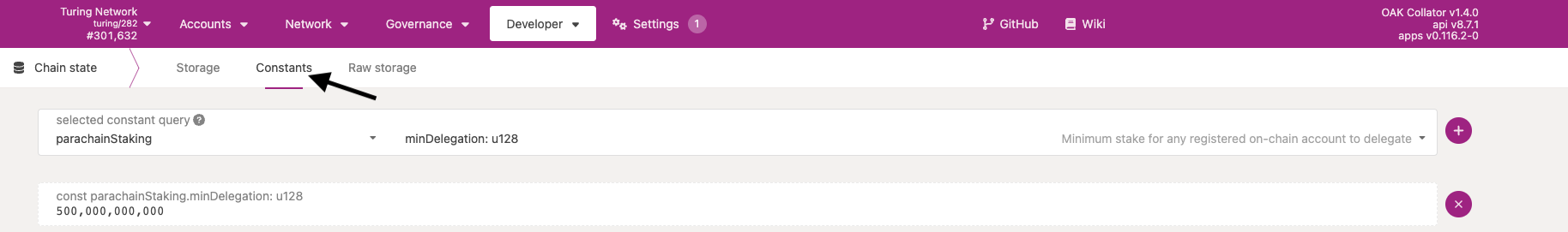 This should show the number that represents the minimum amount that can be inputted into the
This should show the number that represents the minimum amount that can be inputted into the amount field on the parachainStaking.delegate call in Step 3. Your input for amount must be larger than or equal to this number.
- Go Developer > Chain State > Constants in order to reach the page
- For the query, use the left drop down on the page to select
parachainStakingfirst. This should allow you to selectminDelegationfrom the right drop down. - Press the circular
+button on the right of the drop downs in order to execute your query.
Candidate Delegation Count
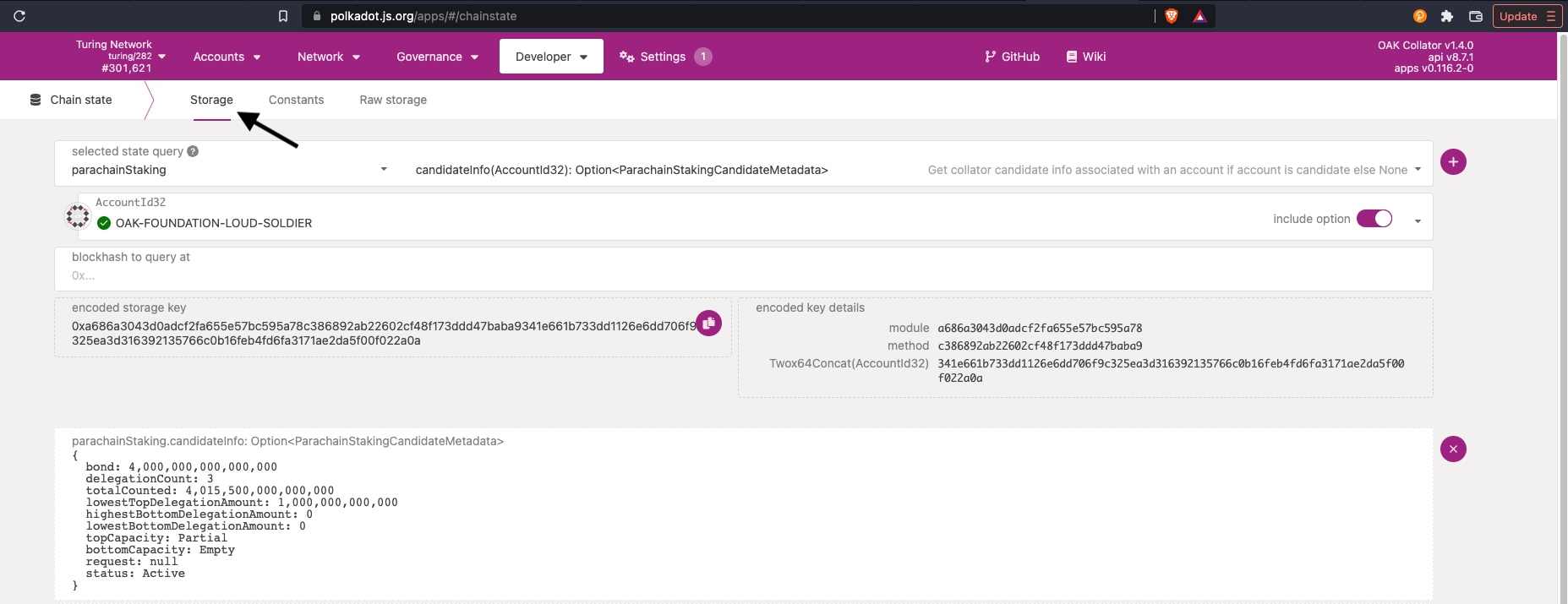 This contains information about the collator candidate. Under the field
This contains information about the collator candidate. Under the field delegationCount from the result of the query, you can find the number you need for the candidateDelegationCount field on the parachainStaking.delegate call in the Step 3. Remember to save this number. Each time another delegator delegates funds to a given collator, this number increases by 1 for that specific collator.
- Go Developer > Chain State > Storage in order to reach the page
- For the query, use the left drop down on the page to select
parachainStakingfirst. This should allow you to selectcandidateInfofrom the right drop down. - In the field below that says
AccountId32, please insert the wallet address of the collator you want to stake with. - Press the circular
+button on the right of the drop downs in order to execute your query.
Delegation Count
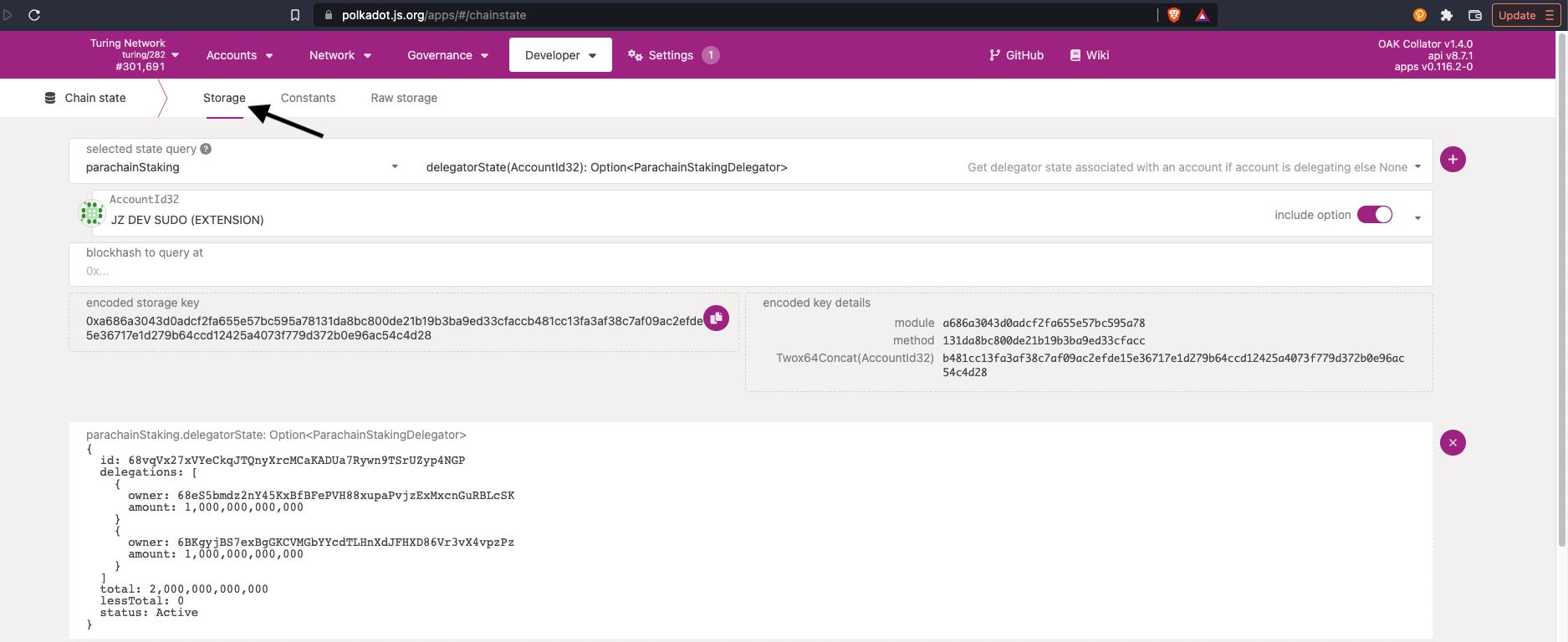 This contains information about the delegator state. The field
This contains information about the delegator state. The field delegations should be a list. Count the number of items in this list, with each item defined by a set of brackets containing an owner and an amount. In the picture above, it consists of 2 items. Remember to save this number for the delegationCount field on the parachainStaking.delegate call in the Step 3. Each time you delegate to another collator, this number increases by 1.
- Go Developer > Chain State > Storage in order to reach the page
- For the query, use the left drop down on the page to select
parachainStakingfirst. This should allow you to selectdelegatorStatefrom the right drop down. - In the field below that says
AccountId32, please insert your wallet address where you have your TUR tokens for staking. - Press the circular
+button on the right of the drop downs in order to execute your query.
Step 2: Stake your tokens to a collator
Currently, everything related to staking needs to be accessed via the Extrinsics menu, under the Developer tab. To delegate a candidate, provide the following information:
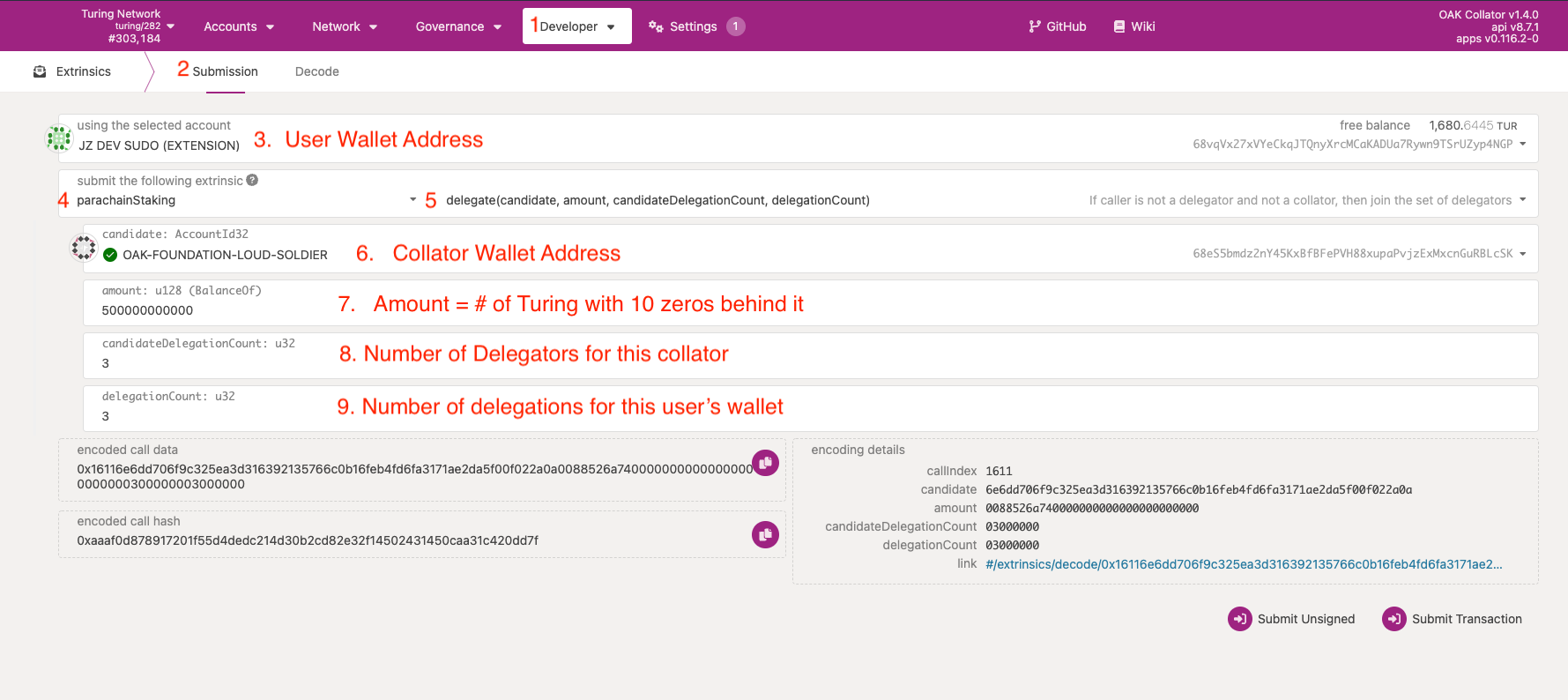
candidate: This will be the collator you so choose to stake towards from your research in Step 1 and has the sameCOLLATOR_WALLET_ADDRESSfrom Step 2 above.amount: Figure out how much you would like to stake to the collator. At minimum you must stake2a. Minimum Amount to be stakedfrom the output above. Please note, in order to determine how much TUR to stake, you must multiply the number of TUR you want to stake by 10,000,000,000. In other words, take the number of TUR you want to stake and add 10 zeros behind it. Please be sure to type the correct number of zeros, as it could result in significantly more or less TUR than intended being staked.candidateDelegationCount: Values are available from section above as2b. Candidate Delegation Count. Each time another delegator delegates funds to a given collator, this number increases by 1 for that specific collator.delegationCount: Values are available from the section above as2c. Delegation Count. Each time you delegate to another collator, this number increases by 1.
How to unstake TUR using PolkadotJS
The unstaking process involves two essential steps.
-
Initiate the unstaking process by submitting a
parachainStaking.scheduleRevokeDelegationextrinsic to schedule the revocation of delegation.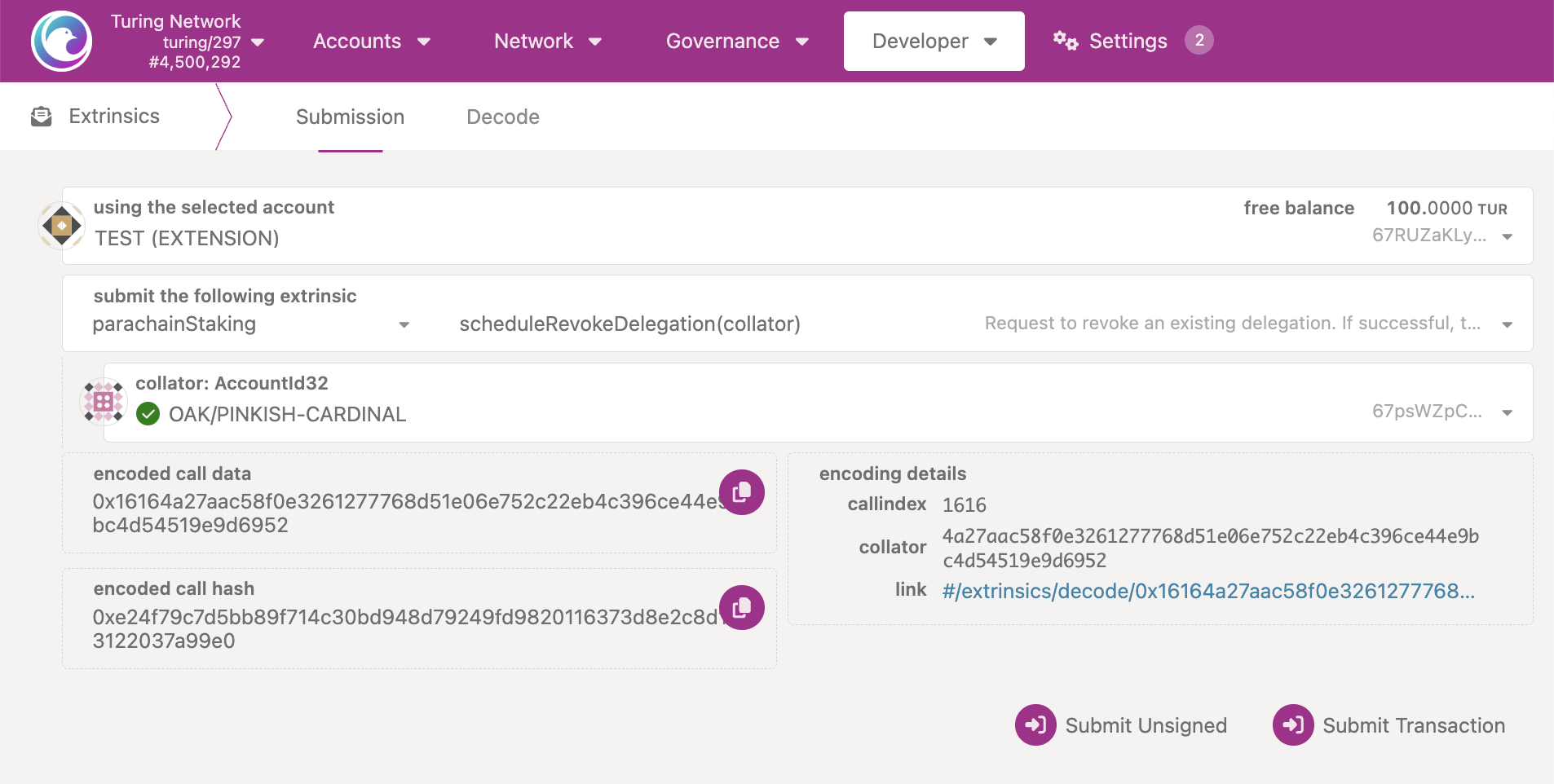
collator: Specify the collator you wish to unstake.
The delegator will be scheduled for revocation from the specified collator. The delegator continues to earn rewards until the completion of the
RevokeDelegationDelay, which is set at 24 rounds (approximately 48 hours) on the Turing Network. -
After the
RevokeDelegationDelayperiod, the delegator must execute a second call,parachainStaking.executeDelegationRequest.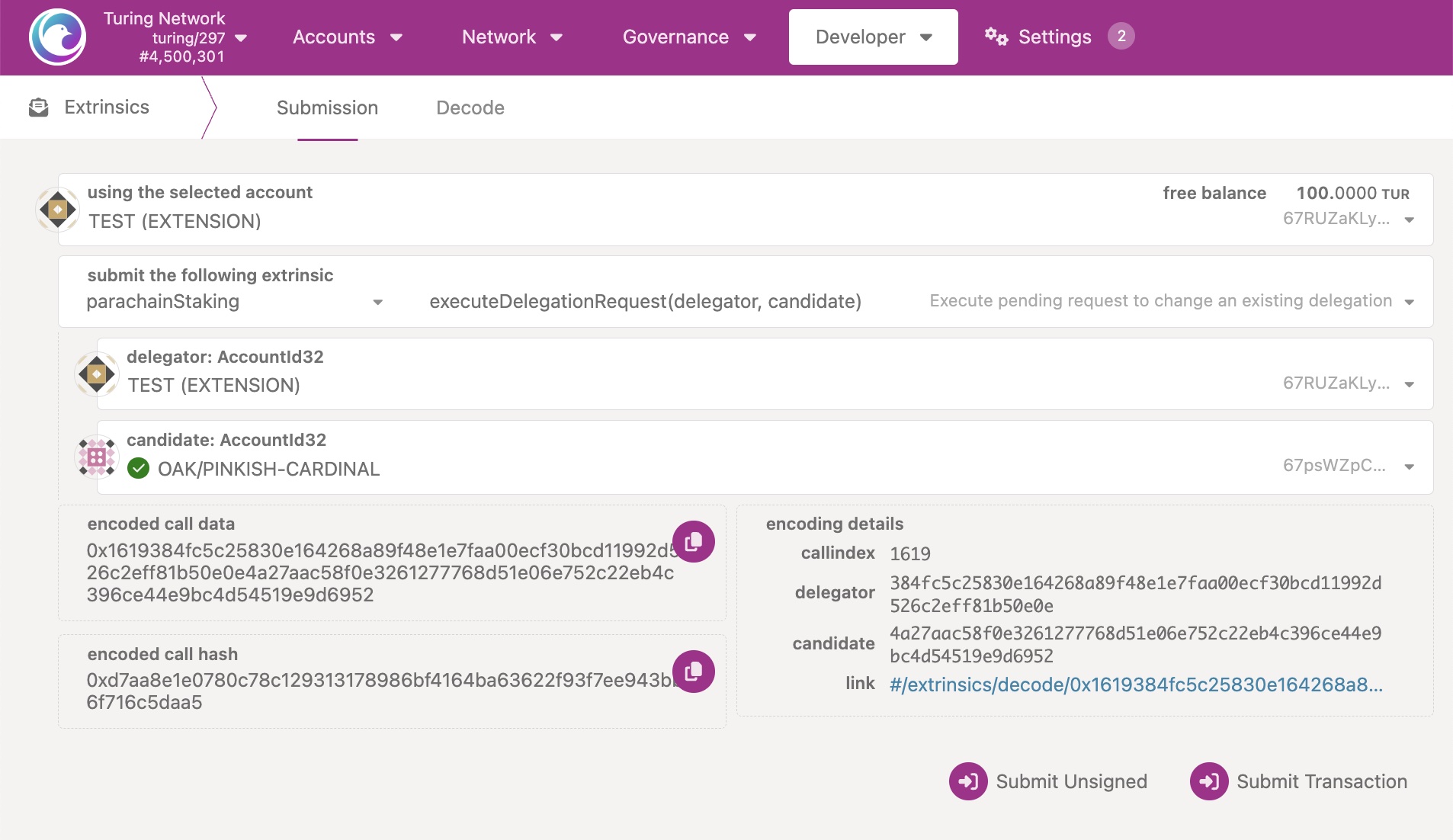
delegator: Your staking wallet.candidate: Specify the collator you wish to unstake.
Upon completion of this step, the unstaking process is immediately finalized, and your staked funds are released, becoming available for transfer within your wallet.
FAQ
How do I check how many TUR rewards I’ve received?
Search for your wallet on the Turing Subscan and filter for “reward” events.
What rewards will I get?
The Turing Network pays 2.5% in annual token inflation to the stakers who back the collators which successfully author blocks. Those rewards are distributed proportionally among the stakers for each collator, including the self-bond of the node operator and up to 300 delegators.
Each block pays the same amount in rewards, so your portion of rewards for authoring each block will be lower when delegating to a collator with a higher total stake (self-bond plus delegated stake) when compared to a collator with a lower total stake.
For simulation of Staking rate of return, please check out Web3go Turing Staking page, and click on the “Simulate” button to the right of each collator.
Turing Network Staking Configuration
Note: The source of truth for these values is the chain state and constants, so please query that to confirm the values
| Field | Current Value |
|---|---|
Minimum Delegator Bond const parachainStaking.minDelegation |
50 TUR or 500000000000 planck |
| Maximum Number of Delegators per Collator | 300 |
Round Length parachainStaking.round |
600 blocks or ~2 hours |
Rewards payout const parachainStaking.rewardPaymentDelay |
Time left to complete current round + 2 rounds or ~4 hours |
Rounds before the delegator revocation can be executed const parachainStaking.RevokeDelegationDelay |
24 rounds (48 hours) |
Inflation parachainStaking.inflationConfig |
5.00% annually |